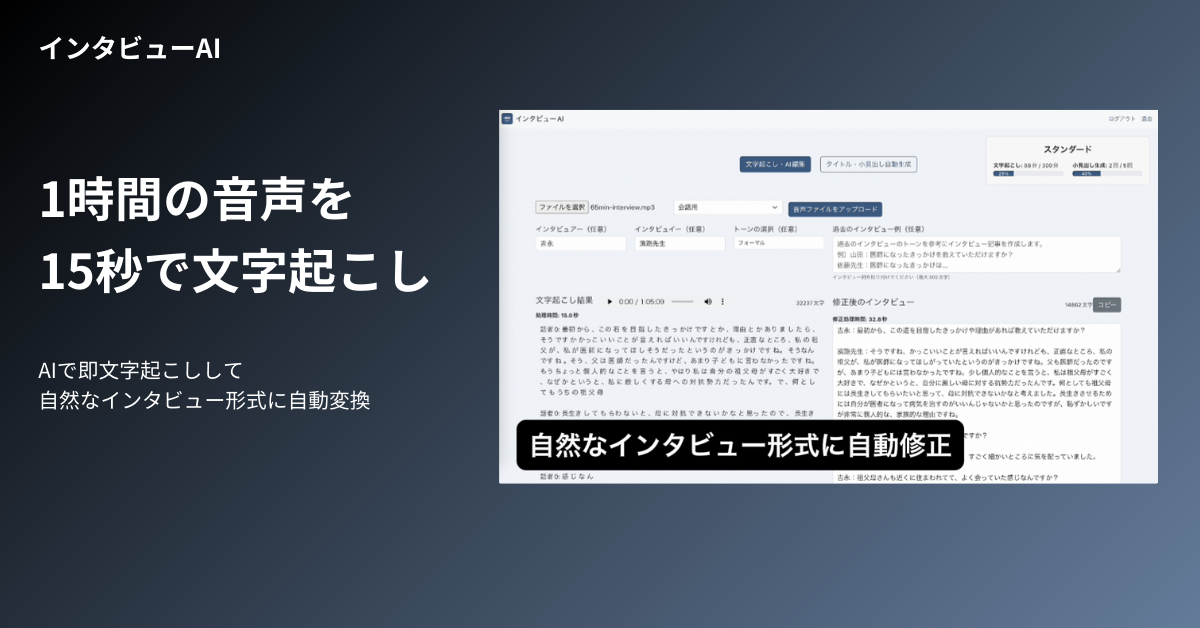Introduction: What is tl;dv, the AI minutes tool?
Recording and taking minutes of meetings is a major burden for many companies.
tldv (tl;dv ) is an AI tool that automates the recording, transcription, and summarization of web conferences to streamline information sharing and review, and works with major platforms such as Zoom, Google Meet, and Microsoft Teams to easily organize meeting key points.
Main features of tldv
Automatic recording and real-time transcription
- Automatically record meetings and generate transcriptions immediately after completion.
- Provides a mechanism for time-stamping memos and important points for easy review later.
Multilingual summary and translation
- AI automatically summarizes meeting content and can translate it into more than 30 languages.
- Supporting smooth communication in global teams.
Search function and partial video clip creation
- Search for keywords in the transcription data and immediately display the necessary sections.
- Cut out important parts of the meeting into short videos and share them via links.
Rate Plans
tl;dv offers four pricing plans (Free, Pro, Business, and Custom).
| free plan | professional plan | business |
|---|---|---|
| free | 29/month ($18/year; 40% off) | 98/month ($59/year; 40% off) |
| Unlimited recording of Google Meet, Zoom, and Teams meetings Support for over 30 languages Meeting summary with AI function AI meeting notes (up to 10 meetings) Uploading (up to 5 times per month) – Automatic speaker recognition Simultaneous meetings Automatic recording of meetings Automatic recording of meetings ・Automatic sending of recordings and notes Slack and email integration Customer support (chat and email) | Unlimited storage Unlimited recording downloads and uploads Immediate recording access PRO server availability AI speaker analysis information (one-off meetings) Automated AI meeting notes and tags Creation of team folders Unlimited CRM (Salesforce, HubSpot, etc.) integration Integration with more than 5,000 tools Priority customer support | All Pro Plan features AI-based sales process measurement functionality AI analysis of speaker information (multiple meetings) Response to objections by AI Feedback functionality Dedicated customer support |
| Minimal functionality, but free for many years. Suitable for individual users and small teams. No credit card required. | More advanced analytical capabilities and management tools than the Pro Plan Companies with large teams and complex sales processes |
Click here for details on the available features of each plan.
Advantages of tl;dv
Reduced time for taking minutes
- It eliminates the need for manual note-taking, and minutes can be taken in minutes after the meeting.
Improved business efficiency through integration with multiple applications
- Connects to more than 5,000 apps, including Slack, Notion, and Google Calendar, to centrally manage information.
Low hurdle to start using free plans
- Free plans are available for small teams and startups for easy use.
Improvements and disadvantages of tl;dv
Terminology Recognition Accuracy
- Misidentification of specific industry jargon and proper nouns may occur, requiring later correction.
Real-time editing is not available.
- Transcriptions cannot be edited during the meeting, and can be checked and modified only after the meeting is over. tl;dv generates transcription data after the meeting is over, so
Limitations in Japanese language support for recorded data
- The operation screen is provided in English only, making it difficult for Japanese speakers to use in some situations.
- Also, Japanese-language support is not provided, so inquiries about tl;dv must be communicated in English.
Limited data storage period for free plans
- The free plan has a limited retention period for recorded data, and if long-term retention is required, the user must move to a paid plan.
I’ve actually used tl;dv.
Now let’s actually introduce and use tl;dv.
Account creation and initial setup
Sign in using your Google or Microsoft account on the official website.

Select job title and language
After signing in, the screen will transition automatically. Follow the announcements to enter settings for automatic recording and memo sharing, language, job description, etc.
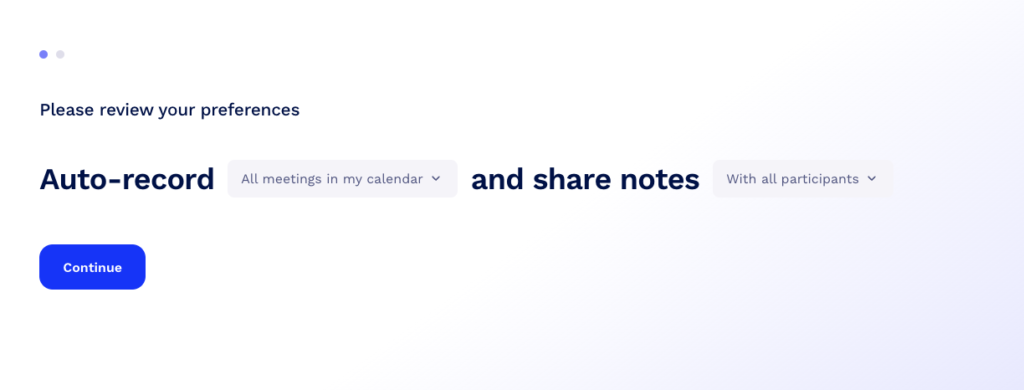
You’re asking for tl;dv’s inflow path in the initial initial set-up phase, good work.
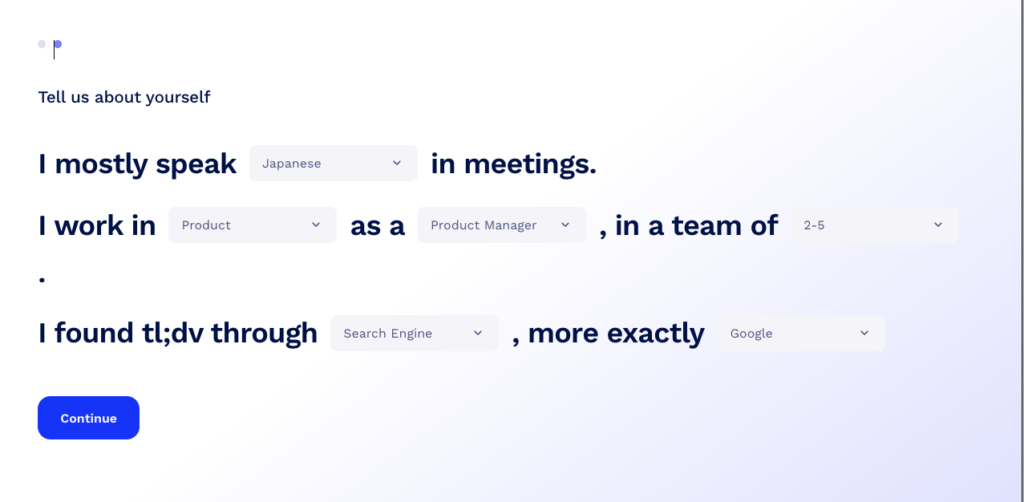
You will be asked whether you want to install the desktop application or use the browser version as is. This time, I will use the browser version.
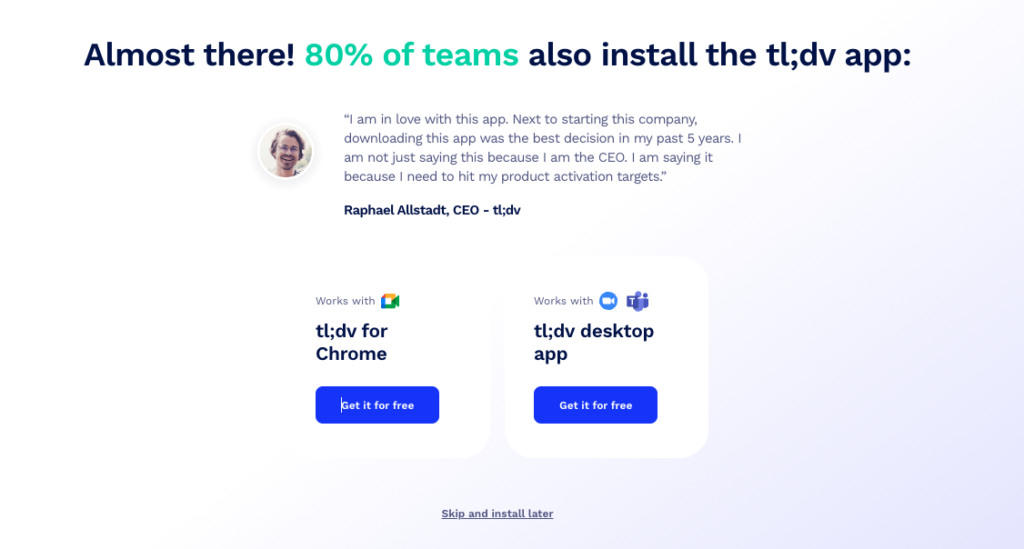
You will then be redirected to the Chrome Extensions screen, and click “Add to Chrome”.
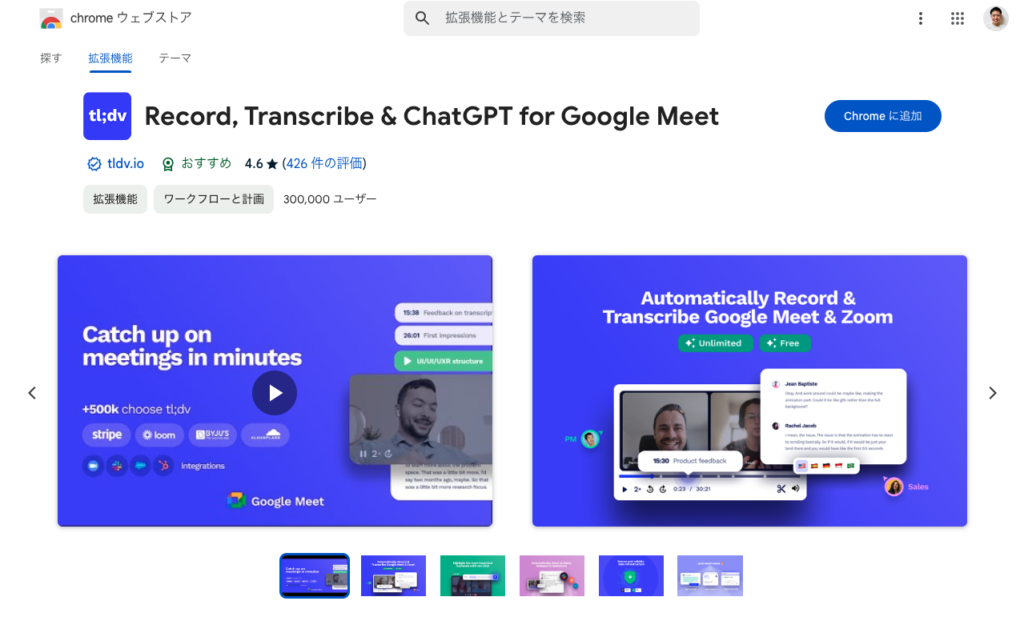
A tl;dv tutorial video will play. When you are done, click on the Test with Google Meet button.
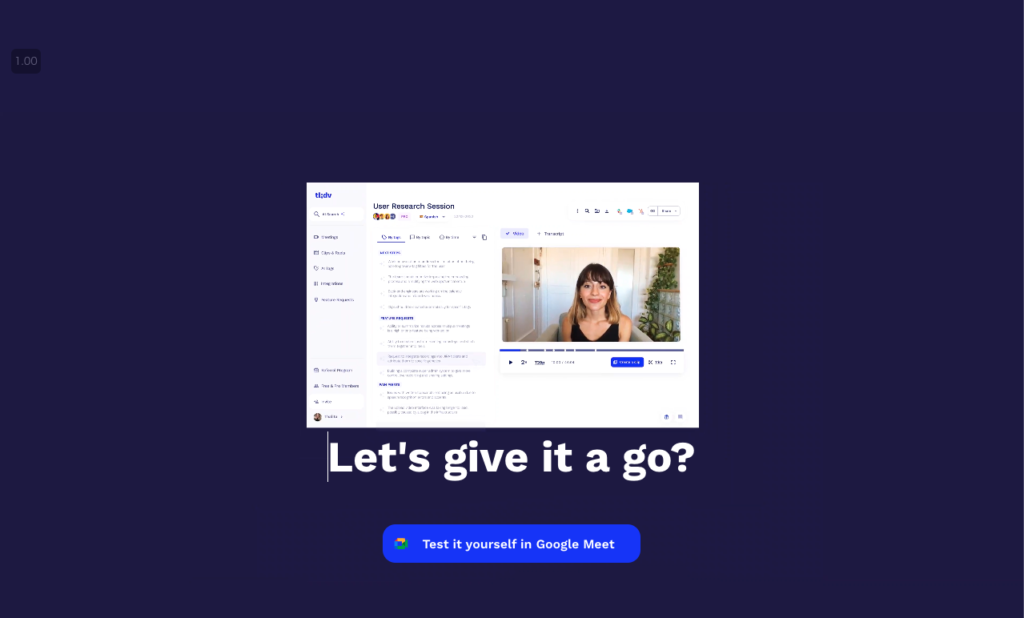
Integration with web conferencing tools
Connect the web conferencing tool to be used (Zoom, Google Meet, etc.) to tldv.
Click on the “tl;dv” button at the bottom left of the Google Meet screen.
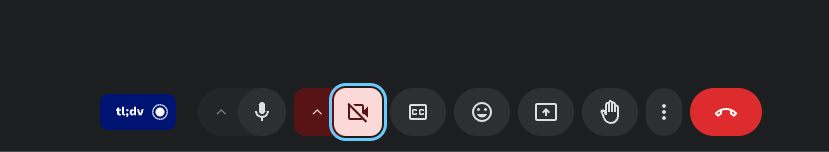
The “Meeting Note Taker” will request your participation, and you will accept.
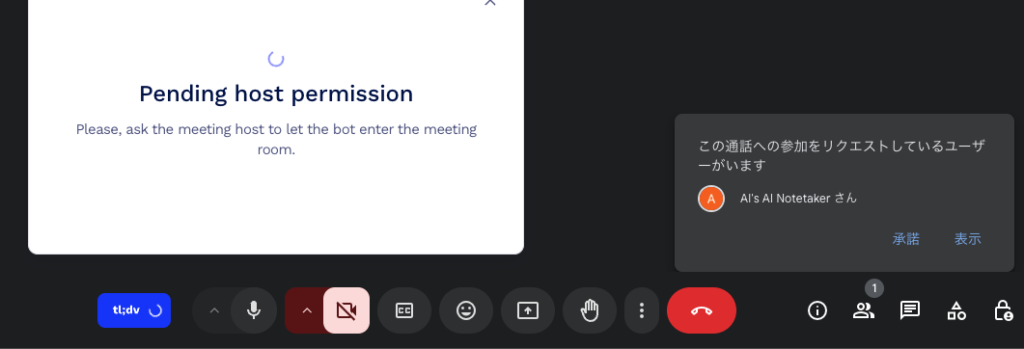
Meeting recording and automatic transcription
Once “Meeting Note Taker” joins the meeting, automatic transcription will start.
Then simply close the meeting or press the Stop Recording button to end the recording.

How to check recordings and transcriptions
Open the tl;dv site. You will then see that the recording you just made has been saved.
Select the recording you wish to review and press the Play button to review the recording.
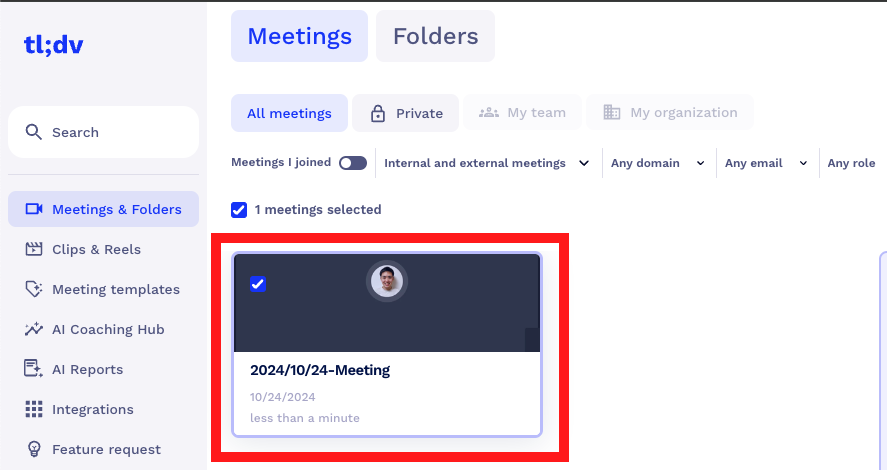
To review the transcript, click on the recording you wish to review, then click on the “Transcript” tab
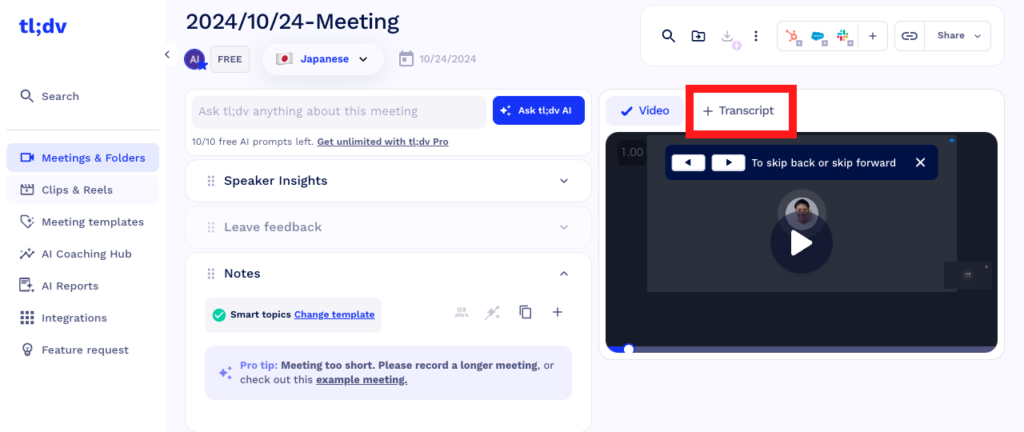
The results of the transcription will then be displayed.
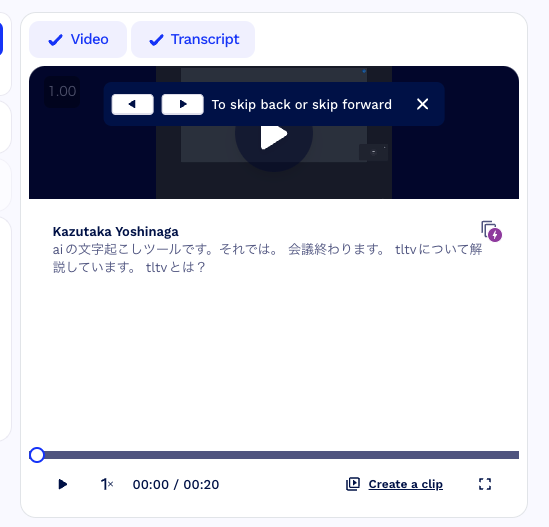
Interview AI automatically corrects to a natural conversational style
The tl;dv transcription function is useful, but when the transcription results are used in an article, there is a lot of revision work to be done, especially on filler words.
With Interview AI, transcription results are automatically corrected to a natural conversational format. Simply upload an audio file for transcription and automatic correction to a natural conversational format.
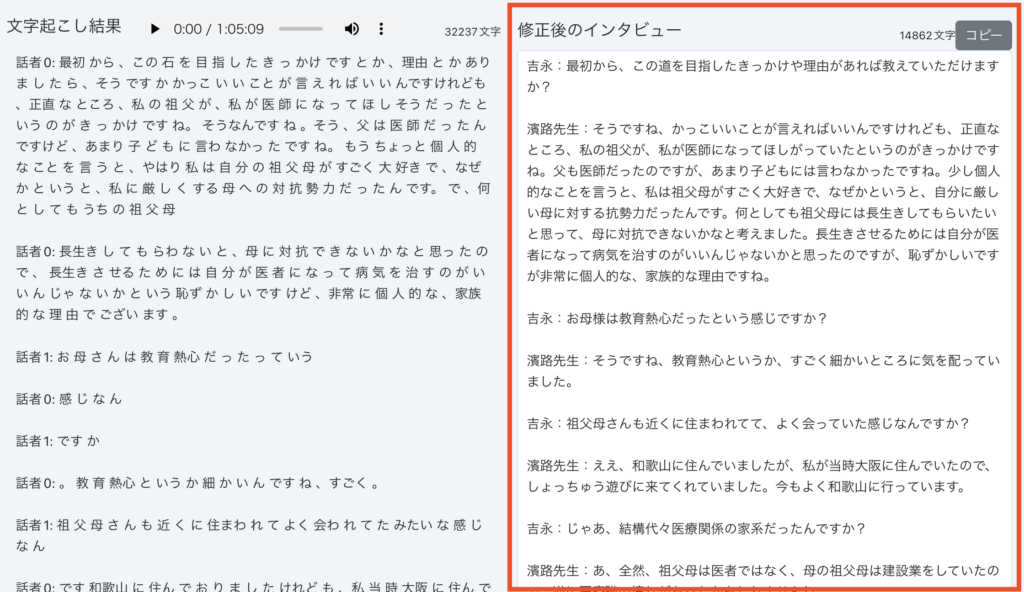
Summary: Optimize your meeting management with tl;dv!
tl;dv is a tool that contributes to business efficiency by automating meeting recording and minute taking. It also supports multilingual support and CRM integration, and can be used for international business. Start with the free plan and experience the benefits!